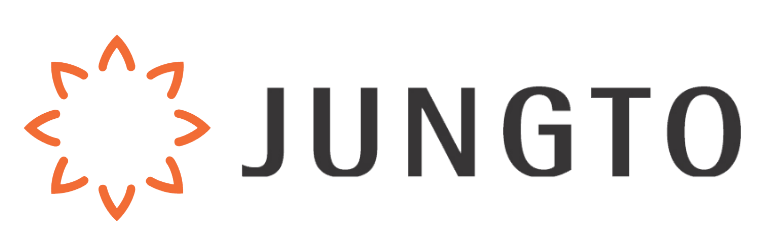The application fee for the “Introduction to Buddhism II” course is $150 USD.
(Click here to find in local currency).
Refunds will be based on payments made for the enrollment period. Requests received by the Opening Ceremony date will be fully refunded.
Leave this form open, and follow the instructions to complete the payment below. After payment, please continue to submit this form.
𝗣𝗮𝘆𝗶𝗻𝗴 𝘁𝗵𝗿𝗼𝘂𝗴𝗵 𝗣𝗮𝘆𝗣𝗮𝗹
1. Visit the payment portal on the Jungto Society website at the following link:https://www.jungtosociety.org/dharma-school-payment/
2. Enter your information in the required fields(*).
3. For the “Preferred Payment Method,” choose “Pay with PayPal.”
4. Make sure that the “Introduction to Buddhism I” is checked.
5. Click on the “Make Payment” button, then the site will take you to the PayPal-powered payment page. Follow the instructions as prompted.
𝗣𝗮𝘆𝗶𝗻𝗴 𝘄𝗶𝘁𝗵 𝗖𝗮𝗿𝗱
1. Visit the payment portal on the Jungto Society website at the following link:https://www.jungtosociety.org/dharma-school-payment/
2. Enter your information in the required fields(*).
3. For the “Preferred Payment Method,” choose “Pay with Card (Stripe).”
4. Make sure that the “Introduction to Buddhism I” is checked.
5. Click on the “Make Payment” button.
6. Enter your credit card information, then click on the “Pay” button.
𝗣𝗮𝘆𝗶𝗻𝗴 𝘁𝗵𝗿𝗼𝘂𝗴𝗵 𝗩𝗲𝗻𝗺𝗼
1. Tap on the Venmo app on your mobile device or visit https://venmo.com/ and follow the process to make a payment. More instruction below is for the Venmo app on mobile.
2. Choose the payment icon at the top right.
3. Add the following Venmo username as a recipient: Jungto-International
4. Enter $150 USD as the payment amount.
5. Include the following note to the payment: Dharma School
6. Tap “Pay”. You’ll see your Venmo balance or default backup account. Choose the currently selected account to make a change.
7. Confirm payment.